Electronic Forms
- All forms are located in one repository and are the current approved version of program forms. This is especially important, for example, for Alberta Court forms.
- Constant government reorganization will not affect how the repository is accessed. This means less time looking for a particular form.
- It should help to avoid "re-inventing the wheel" if you need to develop a new form. You can search for any form to see if a similar form exists in another program area in the GoA. Over time this will help reduce and consolidate the number of forms used for similar purposes.
What is the best way to use Search on this site?
Keywords are the best way to search for forms. All forms in the database have been tagged with words which best describe the form. For example, if you want to find all the "Grant Applications" on the site just type the word grant in the search box and all the forms which are tagged as such will be returned in your results. Similarly, if you are looking for a Subpoena or Affidavit, again just use the word (spelt correctly) in the search box to find what you are looking for.
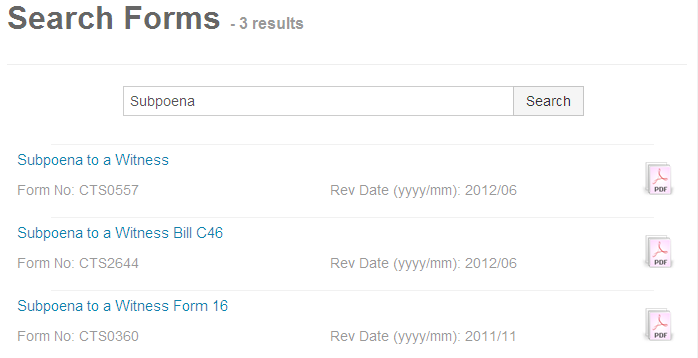
How do I find 'Common' forms on this site?
Some forms are approved to be used across GoA, regardless of which ministry you work for. These include "Pay and Benefits" forms and other types of form categories such as "Administration", "Finance", "Information Technology" and "Human Resources". To find these types of forms, you can simply use the search box to type in the key words to describe these categories.
Pay and Benefit forms have been added as a specific search option due to their popularity. To access the Pay and Benefits forms, click on the Search bar, and select "Pay and Benefits" from the search menu popup.
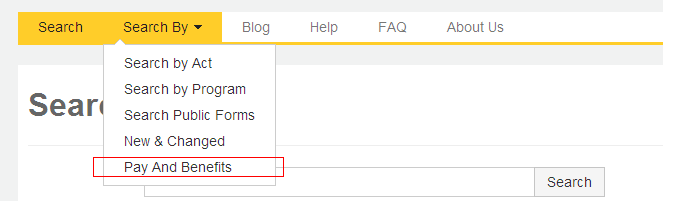
Why are all ministries' internal forms not accessible through this site?
Technology & Innovation provides forms management services to most but not all ministries at this time. Additional ministries and programs forms will be added if requested.
What is the purpose of having a central forms repository?
The benefit of this approach is that:
What if I can't find the form I am looking for?
The repository contains all current, active program forms for those ministries receiving forms management services. Send an email to GOA.Forms and we will assist you with your search.
Can I save the completed PDF form without losing data?
Yes. All PDF forms on this site have special licensing applied called "Reader Extensions". This allows you to save the data in the completed form, even if you only have Adobe Reader loaded on your desktop.
Paper Forms
How do I order Alberta Government paper forms and publications?
Alberta Government forms and publications are warehoused and distributed by the Westkey Graphics storage facility. You may request materials using the Government of Alberta Warehouse and Distribution Portal (online order website). Alberta Government staff can obtain easy access to the site within minutes by clicking on the Distribution Centre Forms and Publications link located in the Online Services section and then clicking on the ‘Click Here to Register’. There is also a user guide which will step you through the process and provide you with contact information and tips.
What if I am unable to find the item that I am searching for?
We can assist you with your search. Please provide us with the item number and proper item name via email: sartr.distribution@gov.ab.ca or Ph: 780-644-1301 and we will advise you of the item status.
There is an error on the shipment that I received. How do I resolve this?
Retrieve the packing slip that accompanied your shipment, it can be scanned and sent via email to sartr.distribution@gov.ab.ca. Indicate the error along with your name and phone number in the email. We will contact warehouse staff and have your issue resolved.