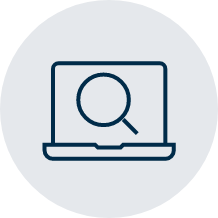Step 1
Save the file to your computer
- Right-click on the link of the target file
- Save the file to the directory you select
Step 2
Locate the file on your computer
- Open file explorer (Windows OS) or finder (Mac OS)
- Go to the directory you saved the file
Step 3
Open the file with Adobe Acrobat Reader
- In your open directory right click on the desired PDF and select open with Adobe Acrobat Reader.
You must have Reader installed. Visit Get Adobe Reader to get the latest version of Adobe Acrobat Reader.
Still having issues?
If you are having issues using any of our Government of Alberta forms, please contact us at goa.forms@gov.ab.ca.